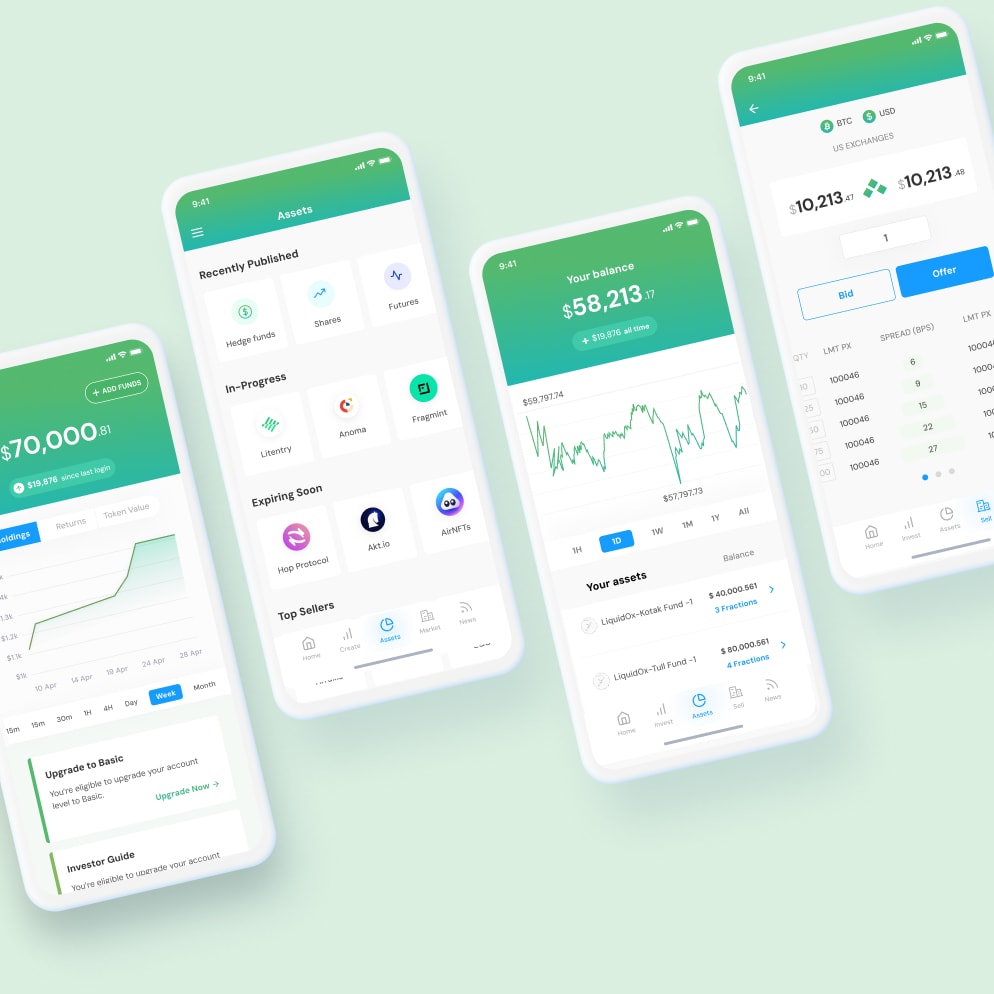Enjoying it or despising it?
Like with everything else in life, working from home has its pros and cons, and while some people may love it, for some others going to an office and working from there may be a lot easier and more enjoyable. However, we all need tools to be keen on this change, feel comfortable and turn it into a nice environment for our workmates. In fact, according to a study from Massachusetts University, working from home can increase our productivity by 13% – jk, but it’s an actual study from here.
Due to this Covid pandemic we’re going through, science has focused on finding some of the best ways to work from home, and I’d like to share some of these tips with you:
Having a workspace
Although working from your sofa with your laptop or staying in bed when you’re feeling down may be tempting, having a workspace is highly recommended. It’s the only way your brain is able to distinguish work from your personal life, despite being at home. Our brains associate places with activities, therefore if you fulfill your duties from your bed, as well as from your sofa or desk, your brain will categorize all of them as ‘workspaces’, without any option left for ‘leisure’ ones. Even though the ideal workspace should be a quiet place, away from the rest of the people in the house or noises, we know that every single person’s situation is different. In spite of this, having a lovely, comfortable workspace is something achievable. Trust me, I spent half the pandemic in 27sq. The key is to send messages to your brain for it to understand when you’re working and when you’re not. For example, even if you don’t feel like it, get changed when you get up. Even if you don’t have calls, try to change your slippers for shoes. -But, why? If I love my PJs and slippers?- Yeah, me too, but that’s exactly why you need to do it, so when you’re done with work you can just get back to your PJs and slippers, and truly enjoy it.
Use positive distractions in your favor
What is a ‘positive distraction’? Basically, anything that can trigger a positive emotional response, which may be an image, an activity, an event, or even a thought. For instance, when a workmate shares a meme or someone brings food to the office. You may read or hear that your workspace should be minimalist in order not to get distracted: no noises, no Rubik’s cubes, no instruments nearby, in order to be 100% focused on work. However, research has proved this concept wrong, stating exactly the opposite, which is not surprising since it’s a well-known fact that our brains can’t be focused for long hours in a row. Every research highlights that these positive distractions are necessary and bring the following benefits (among others):
- Chronic/short-time stress decrease.
- Energy boost.
- Feeling calm after an adverse event.
Furthermore, it’s been proved that such distractions don’t have any negative impact on memory, which is why anybody can profit from a positive distraction while working. We can then conclude that having things that you enjoy surrounding your workspace can increase your creativity and reduce stress, even if these things are just a bit of sunlight coming from your window, some plants, listening to ASMR or Slayer until your speakers blow up. Mind you: let’s not confuse positive distractions with procrastinating or avoiding situations or uncomfortable tasks. That’s a topic for another post.
Pay attention to Ergonomics
This is a key point. Try not to work in just any position: we spend lots of hours in front of our laptops and repetitive movements can easily turn into muscle injuries. Don’t think of yourself as powerful as Wolverine; this can literally happen to any of us.
Here are some recommendations that you can adopt when buying accessories or simply adapting yourself with boxes, books, pillows, etc.
→ Work on your desk/table: clear it up to get a nice space, so as for your body to move easily, avoiding movements such as moving your wrist without moving your arm (your carpal tunnel will thank you).
→ Use your mouse and external keyboard: this will allow you to set up the space according to your needs. Bear in mind that wrists should be in a relaxed position aligned with the floor. There are mousepads with rest wrist support for that, or you can simply buy some small hand pillows or just make them yourself. Just remember to check that your wrist is not either too high or too low: neutral position, aligned with the floor.
→ Use the screen: it may be an external one or your laptop’s, but elevate it in a way that half of it matches your eye height. In this way, you’ll avoid neck strain because of looking up or down.
→ The chair: major important point. Your chair should let you be at the same height as your desk when you put your arms on it, without the need of pushing your shoulders up or down. Your feet should be completely on the floor, you can use a box or anything to put your feet on and leave your knees at a 90° angle. It’s also important to have some back support, for which you can buy lumbar support for chairs or just use a cushion.
What’s up with standing desks? Again, like everything, it has its pros and cons. No position is good if you keep it for a long time, even if you’re standing up. If these are good for your needs, you can definitely give it a try, as long as you also pay attention to the already mentioned recommendations, and you have some active pauses to move. Cornell University, which specializes in ergonomic investigations, recommends spending 2 hours standing up, 5 hours sitting down, and having 16 sit-to-stand transitions. In my opinion, this may give us a small guide, but each body is different and our lifestyles may not be the same at all, therefore there is not a unique manual or ‘template for ergonomics’, so just try to listen to your body and change positions regularly. For further info, you can visit OSHA.gov, the Back School of Atlanta, and Cornell University Ergonomics.
Take breaks and have active pauses
We already talked a bit about our brains, saying that they aren’t ready to be focused for 40 straight minutes, and much less to multitask. You may be thinking that this concept is against the way we were taught at schools or we work in offices… and it really is. The same thing goes for our bodies, which were made to move, not to spend 5 hours straight on a chair.
You can find lots of methods or just create your own. The important thing is for you to have a break, if possible, every 45 minutes. Have a break from whatever you’re doing, take a few minutes to relax and disconnect, walk around your apartment. If you can expose yourself to some sunlight, even better! that helps your brain to understand that it’s daytime and put your nervous system to work in those hours.
Something that for sure will expand and improve your focus is to avoid multitasking. We’re not machines and, in fact, not even computers run everything at the same time, but rather switch from one thing to the other fast (a skill that we, humans, do not possess). The more focused we’re on some task we’re dealing with, the more time we can spend on it, getting to an average of 90 minutes. Our focus is similar to a muscle, and we can even train it, which not only does allow us to concentrate more on what we’re doing, but it also reduces anxiety levels. A technique you can use is writing down topics or things to do when you think of them but you can’t, you don’t have, to do at that moment, so you can therefore choose some time throughout the day to think of such things. In this way, when these thoughts come up (they will), you can tell your brain that you’ll deal with them later and not at the time. You can also practice some mindfulness and breathing techniques. I recommend the Progressive Muscle relaxation technique, by Jacobson, which is simple and requires less practice than mindfulness, having an immediate effect.
That’s all for today, but there’s a lot more to talk about working remotely. So thanks for reading and see you in another post!