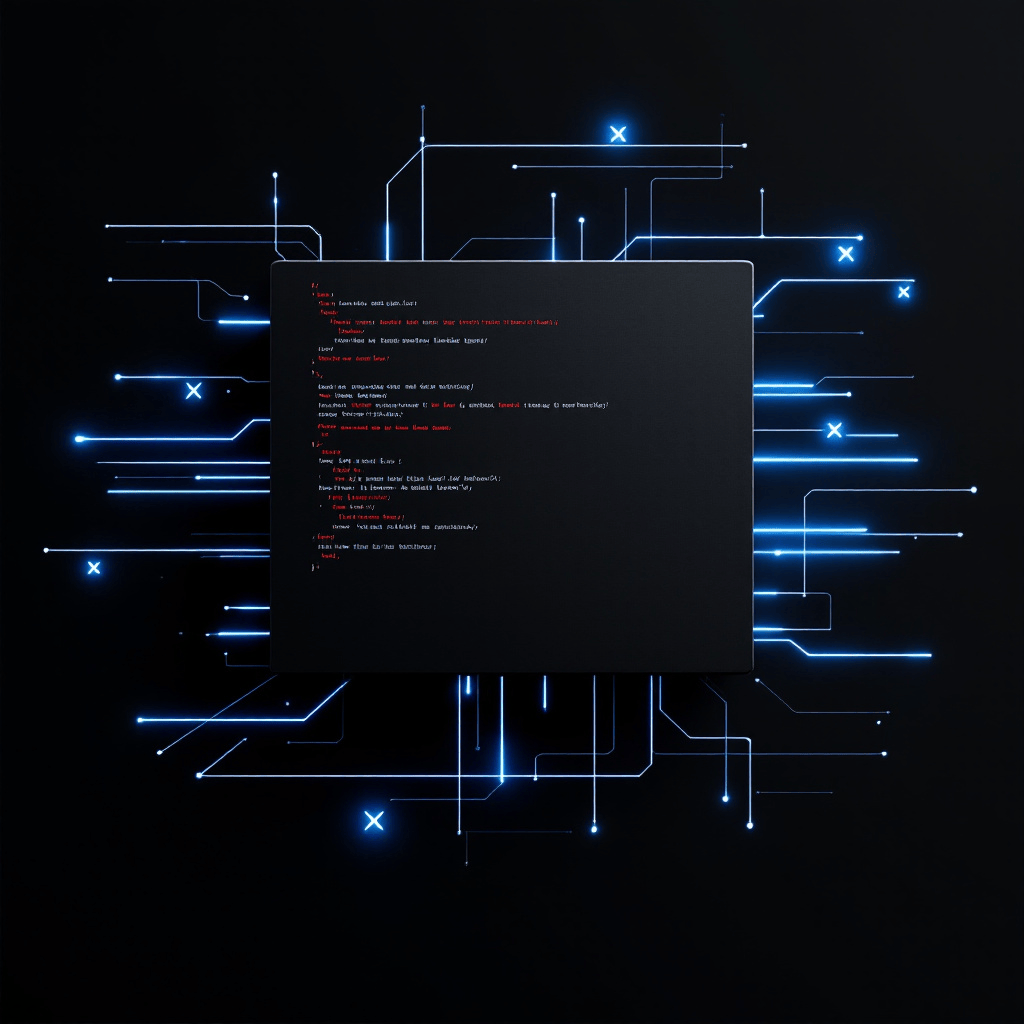
A means for users to interact with a system effectively refers to the various tools, interfaces, and methods through which users can communicate, control, and utilize a software or hardware system to achieve their desired outcomes. This encompasses elements like user interfaces, commands, feedback mechanisms, and overall usability, ensuring that users can navigate, perform tasks, and receive responses in a straightforward and intuitive manner. The goal is to create an experience where users can efficiently achieve their objectives without unnecessary obstacles or confusion.
User Interface refers to the point of interaction between a user and a computer system, encompassing all the elements that enable user interaction, including visual design, layout, and controls.
A user interface is the point of interaction between a user and a computer system, software application, or device that facilitates communication and control through visual elements, audio, and tactile feedback.
To become a UI designer, you need the following skills: 1. Proficiency in design tools like Adobe XD, Sketch, Figma, or InVision. 2. Understanding of color theory, typography, and layout principles. 3. Knowledge of responsive and adaptive design. 4. Familiarity with user experience (UX) principles. 5. Basic understanding of front-end development (HTML, CSS, JavaScript). 6. Strong visual communication skills. 7. Ability to create wireframes and prototypes. 8. Attention to detail and problem-solving skills. 9. Good teamwork and collaboration ability. 10. Awareness of current design trends and user needs.
1. User Needs and Goals 2. Consistency and Familiarity 3. Navigation and Structure 4. Accessibility and Inclusivity 5. Visual Design and Aesthetics 6. Feedback and Responsiveness 7. Data Management and Display 8. Performance and Scalability 9. Security and Privacy 10. User Testing and Iteration